Seed TV Menu: How Does It Work?
Learn exactly how Seed TV Menus work to display your dispensary’s product menu and promotional images, videos, or gifs.
Learn 3 reasons you need a dispensary menu integration, plus FAQs on how dispensary menu integrations work.
This integration allows a dispensary to automatically populate TV menus with up-to-date inventory information.
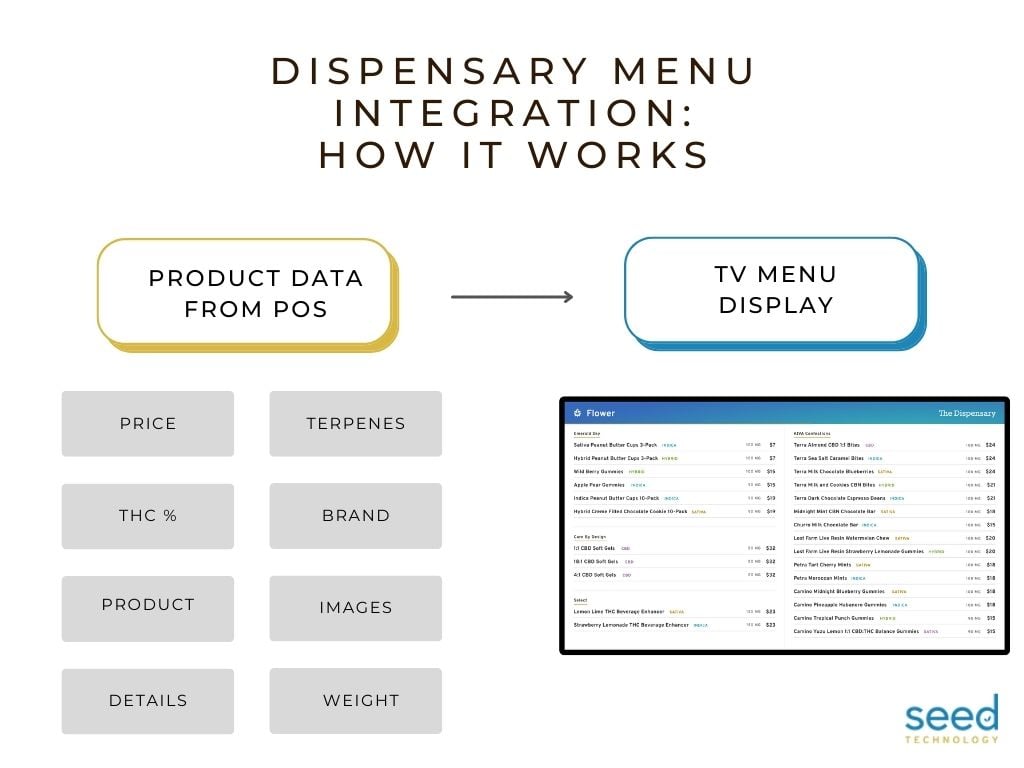
Without a POS-integrated solution, you have a few options for menus:
Neither of these options is preferred. No matter how you look at it, you need digital menus, and they need to be POS-integrated.
Here’s 3 reasons why it’s necessary to have POS-integrated dispensary digital menus.
Time is money, especially in the cannabis industry where taxes and federal illegality makes it more expensive to run a business. Dispensaries need to be efficient.
By running POS-integrated dispensary TV menus, you can automate. Set it and forget it. And trust that the details populating on those menus is up-to-date without requiring staff intervention or manual efforts.
For stores with minimal staff, or huge product catalogs/SKUs, automation by integration is invaluable.
With an integration, you have one source of truth (your POS). Every inventory item entered, updated, wasted, or sold runs through your dispensary point of sale, so that inventory should always be correct.
With an integration, that accurate inventory is what shows on your menus. Automatic updates save time, increase accuracy, and remove the need for staff to update information in multiple places.

POS-integrated dispensary menus reduce strain on staff to memorize every detail about every product. It’s difficult to remember this data, and even more challenging in the fast-paced cannabis industry, where products come and go rapidly.
With integrated menus, your staff always has accurate information to refer to and customers get a consistent, pleasant shopping experience. They don’t have to ask if something is in stock, and can trust the product details they see.

An integration allows two (or more) softwares to “speak” to one another. In this case, your cannabis POS automatically sends pertinent information to your dispensary TV menus. An integration ensures all details on your digital menus are accurate.
3 reasons: Efficiency (for staff), Accuracy (of product information), and Experience (for both staff and customers).
Using one source of truth means simpler operations, simpler auditing, and simpler management. API integrations save you time and money, while allowing you to trust that your menus are always up-to-date.
The benefits of using an integration are many, but there are a few concerns to mention.
Primarily, if the product data in your POS is inaccurate, incomplete, or inconsistent, your menus will be too. We recommend doing an initial audit to ensure you start with accurate data (and menus), then building SOPs around auditing and product intake to ensure that data stays accurate.
Many dispensary signage providers integrate with the most common POS solutions, but not all. Always ask potential signage providers about their integrations, including which POS or ecommerce providers they integrate with, the strength and reliability of their APIs, and historical information around up-time.
Never choose a TV menu solution that doesn’t integrate with your POS.
In most cases, yes, you can make real-time edits to the information that shows on your dispensary TV menus. We recommend making edits at the source – your POS – but when that isn’t possible (or desired), you can also make edits directly in Seed Manager to update your menus.
To run accurate and efficient dispensary TV menus, you need a POS integration.
Learn exactly how Seed TV Menus work to display your dispensary’s product menu and promotional images, videos, or gifs.
Dispensary paper menus are expensive, time-consuming, and risky. Learn 8 reasons to quit printing menus at your cannabis retail store.
Do you really need TV menus in your dispensary? It depends! See the arguments for and against TV menus to help make your own decision.
Schedule a demo to see how Seed Technology can help you achieve your retail goals
LEARN MORE