Maximizing ROI with Strategic Dispensary Digital Signage Content
Explore how strategic digital signage content can drive ROI for dispensaries by capturing attention, enhancing customer engagement, and achieving...
Learn everything you need to know about cannabis digital signage, including what it is, the benefits, and tips for choosing a signage provider.
Say goodbye to the hassle and expense of handwritten menus and manually printed flyers, and discover how digital signage can save you time and money.
In this complete guide to cannabis digital signage, we'll explore:
(💡Click the bullets above to jump straight to the section!)
Dispensary digital signage uses electronic surfaces like computers, tablets, or TVs to display interactive or non-interactive content.
A digital signage system has three components:
In cannabis dispensaries, digital signage is typically used to display menus, promote products, events, or specials, and provide education and direction to customers. These displays are often located in high-traffic areas, such as near the reception desk, but they can also be placed in other parts of the store where they will be seen by a large number of people.
Cannabis digital signage can add sophistication to your dispensary design and help you effectively communicate with shoppers. But is it right for everyone?
Here’s what you need to consider:
There is a strong case to be made for TV menus and other interactive solutions, but not every dispensary needs to invest in digital tech. Ultimately, the decision should rely on the type of cannabis business you want to create and your clientele.

Digital signage can mean several different technology solutions or hardware setups. Here are some of the most common types of digital signage used in cannabis dispensaries:
TV menus are exactly what they sound like: large screen displays that are hung in prominent locations, typically in the waiting room, near products displays, on a standalone information wall, or around the checkout counter. They are designed to educate, inform, and aid customers in making purchase decisions.
Feature boards are very similar to TV menus, but instead of highlighting your cannabis products in a menu layout, they include more visual elements, like graphics, videos, and gifs. They are designed to educate, inform, inspire, and entertain. They also are helpful to create brand awareness.
Interactive tablets are digital displays that allow customers to interact with the dispensary's products and services. They are typically placed in a designated area, such as a lounge, waiting room, or on product display cases.
Interactive tablets provide customers with detailed information about the dispensary's products and services, such as strain information, dosage recommendations, and consumption methods.
Tablets are designed to provide customers with a more convenient and engaging experience, where they can shop, browse, and learn at their own pace. Kiosks also allow customers to place their own orders, streamlining the checkout process.
Many dispensary owners and retail/marketing professionals incorporate digital signage into the store design and flow. This type of technology has become commonplace in dispensaries, where informing about in-stock products (without being able to traditionally display them) is key.
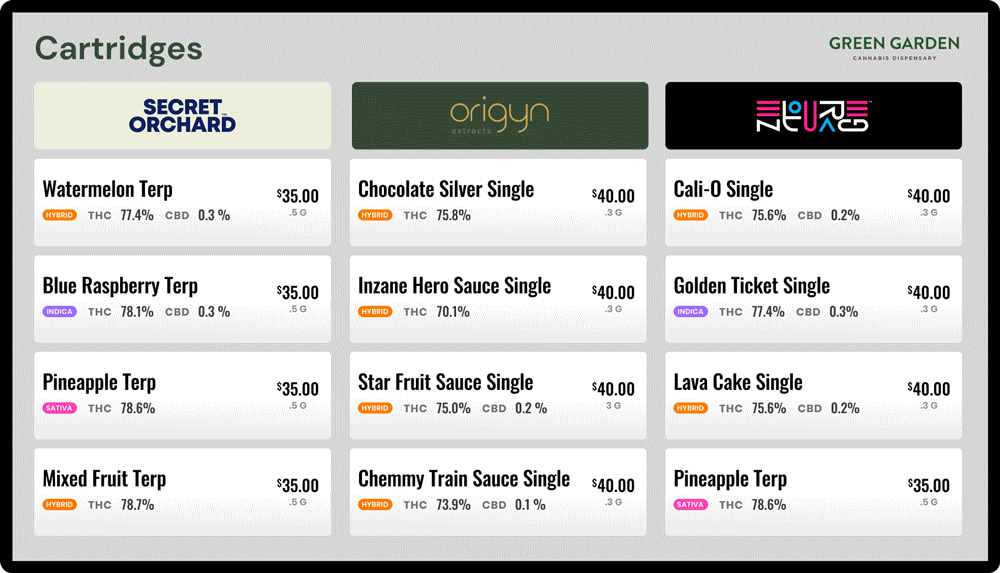
Here are a few of the benefits of digital signage for cannabis dispensaries:
Increased customer engagement: TVs, tablets, and kiosks help customers learn about products and engage with your dispensary in a more personalized way.
Improved customer experience: Digital menus and feature boards provide customers with real-time information about products (including strains, dosage, and consumption methods) and promotions, making it easier for them to make informed decisions. Screens also create a more modern experience.
Enhanced brand awareness: By using digital signage to showcase your brand, dispensaries can increase awareness and recognition of products, promotions, events, and mission.
Cost-effective advertising: Digital signage can be updated quickly and easily, allowing you to advertise new products or promotions without the cost of printing and distributing traditional marketing materials. You can also use it to promote other brands using slotting fees.
Increased sales: By providing customers with a more engaging and informative experience, digital signage can help dispensaries increase sales and revenue. We’ve seen cart sizes increase up to 26% from using self-service kiosks because of smart upsell opportunities.
Influenced customer behavior: Dispensaries can influence shopper behavior by promoting or “featuring” certain products or promotions. We’ve seen sales of specific products increase 4300+% just by strategically promoting on screens.
Better inventory management: Digital signage showcases products that are in stock only. Use signage to help manage inventory by promoting products that are close to expiring or products in surplus.
Reduced wait times: Interactive tablets and kiosks can help customers place orders and check out more quickly, reducing wait times and improving the overall customer experience.
Improved compliance: Digital signage can help dispensaries comply with regulations by providing accurate and up-to-date information about products and their purported effects.
Improved communication: Digital signage can be used to communicate important information to customers and staff, such as daily deals, store policies, or changes in hours of operation. Use content scheduling to show pertinent information based on date, time, or location.
Streamlined operations: Use self service screens to help throughput during the busy periods without being overstaffed during the slow times. Digital signage can not only help reduce staffing costs, but also allow for express lanes and other ways to move people through faster without sacrificing service.
Better branding: Your brand is important and every message must be on-brand. Use digital signs as an extension of your brand, and to build brand awareness. Digital signage ensures your message and branding is consistent across stores.
Easy to update: Digital signage is easy to use, with customizable templates and channel management. One staff member can manage every screen at every store from one login. An integration with your cannabis POS ensures your menus are always up-to-date and accurate, including stock, pricing, and specials.
Build loyalty: With integrated loyalty, you can encourage program signups on kiosks in a low-friction way.
Remote accessibility: Especially important for multi-location and multi-state operators, digital signage technology allows you to update and monitor all your screens, in every store, using one login.
Overall, digital signage helps cannabis dispensaries improve operational efficiency and provide customers with a better experience.
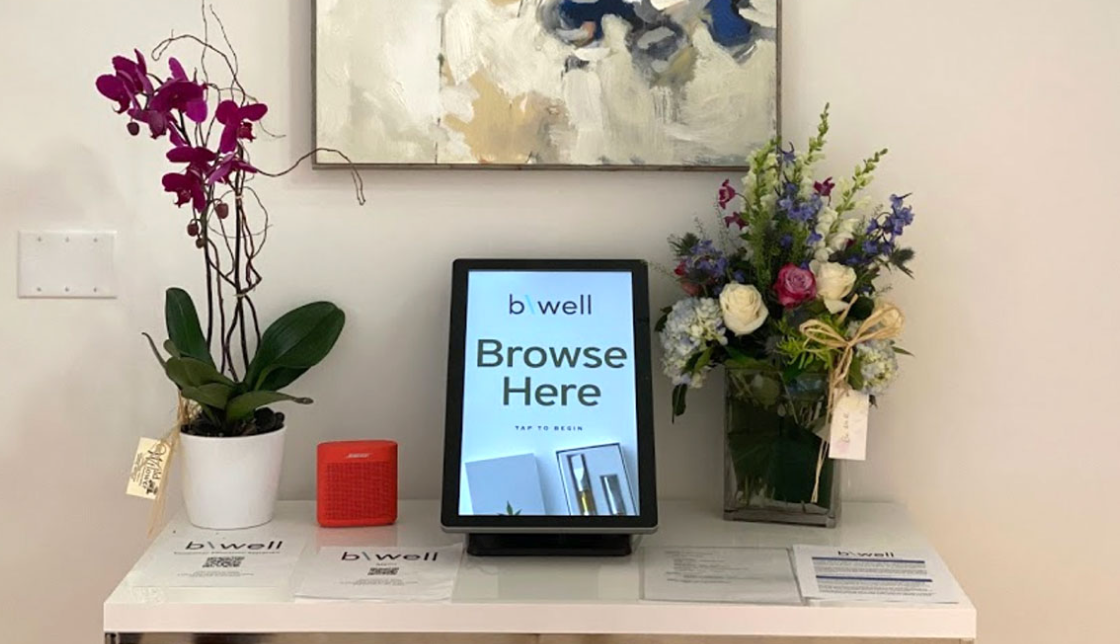
To use digital signage most effectively, focus on creating engaging and interactive content that resonate with your audience.
Here’s some specific tips to get the most out of your digital signage investment:
To have the most effective cannabis digital signage, first understand what you’re trying to achieve and create content to support. Are you trying to sell more specific high-margin products? Promote them heavily with menus and imagery. Are you trying to highlight your brand and culture? Use fewer menus and more visuals like video and images.
Putting your store + business objectives first will help you identify how to use your screens to support those goals. Think of your screens, both TVs and interactive, as an in-store marketing channel, but also a way to run your store more efficiently.
You’ve decided you need digital signage in your dispensary, you understand the value, and how to make the most of your screens.
But where should you put those screens?
Screens could be hung from the ceiling (non-interactive) or wall (TVs or touchscreens). But you can also have table-mounted or handheld tablets or kiosks. The most innovative stores use a mix of screen and mounting types to create a modern, streamline experience.
Here’s a graphic to help you visualize how digital signage, including TV menus, tablet menus, and/or self-service kiosks can fit together in your store.
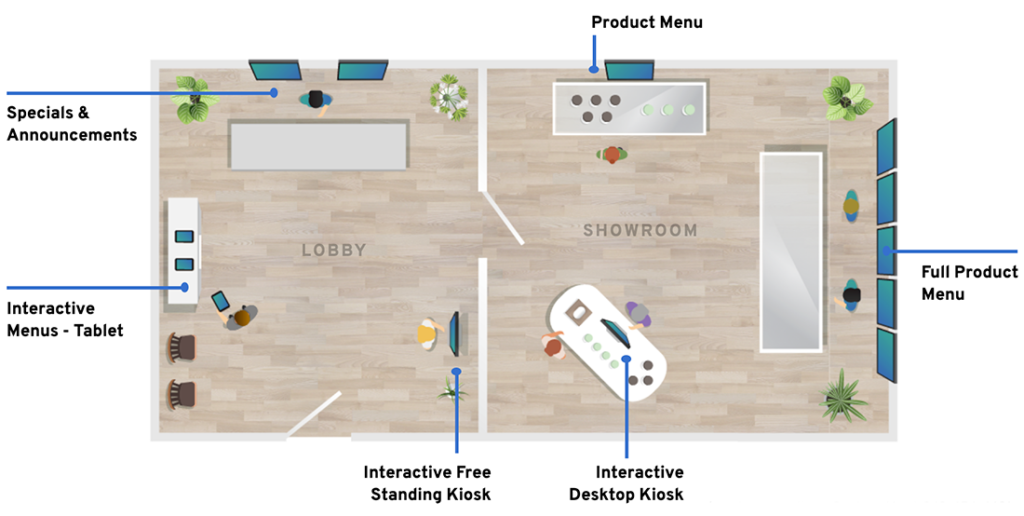
Tip! Put screens where they fit best. Waiting room = promote specials/deals and new or "featured" products. Have long lines? Put an ordering kiosk in the waiting room to expedite. Bulk flower area = your in-stock flower menu, reflecting discounts, and offering more information on terpenes, quality, etc. Check-out terminals = upcoming events, loyalty program details, etc.
A dispensary menu integration simply means your digital menus and point of sale can talk to each other, specifically sharing inventory details and pricing.
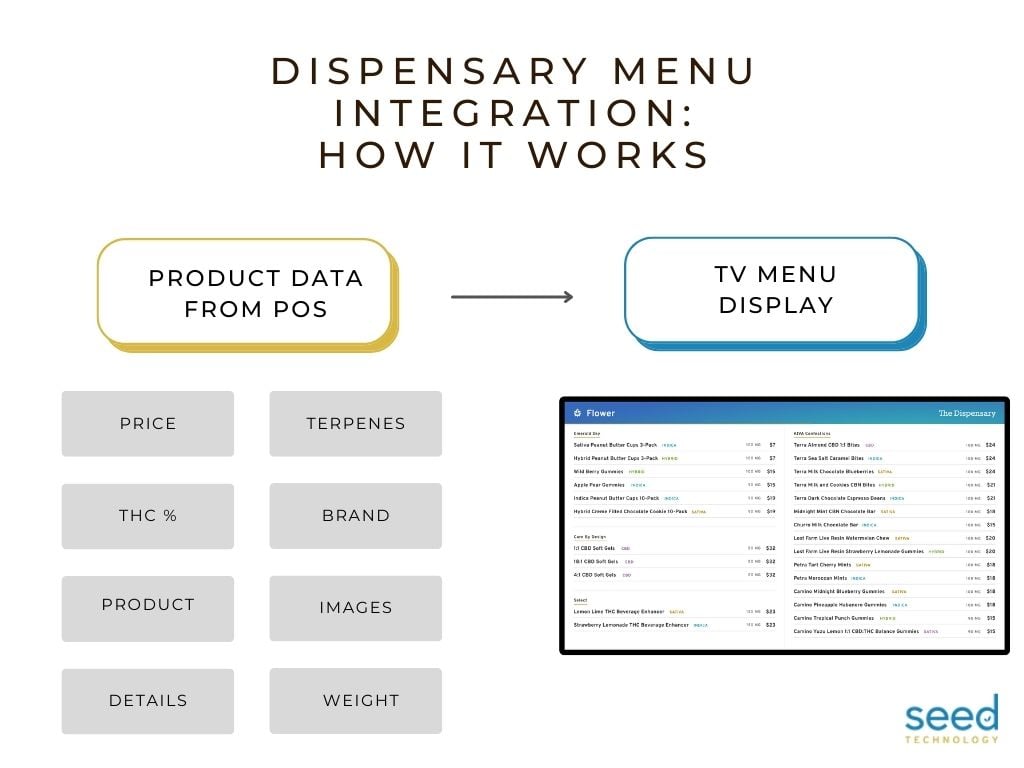
Why do you need an integration? Simple. Without it, your menus will not be up-to-date or accurate. Integrations also significantly reduce the amount of manual work needed to have correct menus.
An integration ensures accuracy with:
While accuracy is the primary reason to integrate your digital signage menus, it’s also about experience. Your staff don’t have to memorize these details if they can see them on the screen, and your customers get a consistent, pleasant, trustworthy shopping experience.
Without an integration, you'll need a staff member at every location to update, reprint, re-upload, and it still won’t be correct. This is a bad experience for everyone, and it’s not scalable, consistent, eye-catching, or easily updated.
Choosing your signage provider is similar to choosing any other technology vendors, but with a few key points:
Experience - Do they have a proven track record in cannabis? If you’re just going to display graphics or media, any signage provider will do, but if you’re doing menus, you need an integration and only cannabis-specific vendors will work.
Customer service - Service and support is everything. And unfortunately, many providers of cannabis tech have a bad reputation. Don’t just take the sales team, actually call or email the support line and see if anyone responds (and how long it takes). You deserve technology providers who not only call you back, but who care about your success.
Features - What can you do with the technology? Look for features and functionality that will make your job easier, and your dispensary more successful, like content scheduling, easy menu and playlist builders, media tagging, and remote accessibility.
Integrations - Do they integrate with your cannabis POS or ecommerce? If not, look elsewhere. Simple as that.
Customization - You don’t want the same exact menus as your competitors. Look for vendors who offer customization, custom media, and other ways to build unique menus and playlists. Matching your brand colors is table stakes; find vendors who can help you meet your marketing and retail goals with your screens.
Backend - Not all cannabis digital signage providers have an easy-to-use interface for your staff to log in and manage your screens. Ask what the “back end” looks like, and focus on how easy it is to use. If you have to email every time you want an image updated, it’s not the right technology vendor for you.
Pricing - While price matters, it’s not everything. Consider everything above before making sure it fits into your budget. And think more about the value it brings (like saving your staff time, helping ensure you don’t have to waste products, etc.) instead of thinking of it as just an expense.
Hardware compatibility - Hardware is important, and could be a significant cost for your business. Look for providers that work on a variety of screen types / sizes.
Reputation - How others view the provider tells you everything you need to know. Talk to current customers to find out what it’s really like to work with that vendor.
Scalability - If you have plans to expand, you need a provider who is set up to help you grow. Look for features that matter to larger dispensary brands, like global channels, remote screen management, regional filtering, etc.
By considering these factors, you can choose a digital signage provider that meets your needs and helps you effectively communicate with your customers.
Digital signage is an effective way for cannabis dispensaries to engage customers and enhance the retail experience.
Now that you know what cannabis digital signage is, whether you need it, how to maximize it, where to put your screens, and how to choose a vendor, it's time to get started.
Explore how strategic digital signage content can drive ROI for dispensaries by capturing attention, enhancing customer engagement, and achieving...
Elevate customer satisfaction and loyalty in your cannabis dispensary with digital signage. Discover how easy updates and engaging content can...
Elevate customer satisfaction and loyalty in your cannabis dispensary with digital signage. Discover how easy updates and engaging content can...
Schedule a demo to see how Seed Technology can help you achieve your retail goals
LEARN MORE